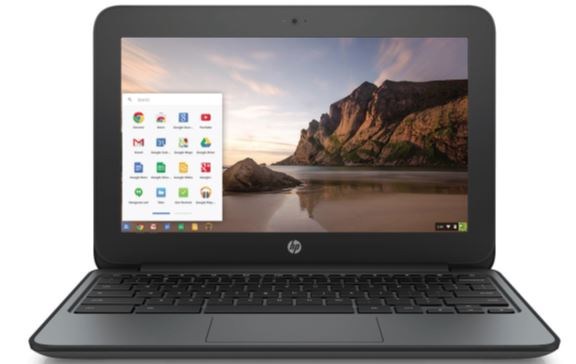Chromebook Information
A Chromebook is a laptop that runs the Chrome OS, a cloud-based operating system. The Chromebook utilizes cloud-based storage, web applications, and Google Apps for Education. Since Chromebooks operate using the Chrome OS they boot in seconds unlike computers running a Windows or Mac OS. Additionally, they are by design not vulnerable to viruses and most malware that impacts other operating systems.
North Kingstown School Department has chosen the HP Chromebook 11 G4EE, Dell 3120 and Lenovo 100E 2nd Generation AST because they are rugged Chromebooks built to withstand everyday school activities. Students will have a 16GB hard drive to store files directly onto the computer for offline work, and USB peripherals will work with the Chromebook.
The Devices We Use
Optional Accessories
Students and parents may wish to purchase accessories for their Chromebook. The contents of this page are informational. The North Kingstown School Department does not require any of these additional accessories and does not endorse the vendors the links lead to. The links are for informational reasons only. If you wish to purchase accessories for your Chromebook you are free to purchase them from any any vendor you choose. The North Kingstown School Department does not warranty or guarantee any accessories that are not issued by the school department.
A wireless mouse is a common accessory that many people purchase with a laptop or Chromebook. All Chromebooks offered by the NKSD come with a standard touch-pad built into the keyboard. | Laptop stickers are a great way to personalize the lid of your Chromebook. Please make sure that the stickers you purchase are safe for Chromebooks. Also, make sure that all customizations are removed before you turn your laptop in when graduating, leaving the district or being promoted from elementary to middle or middle to high school or a $25 cleaning fee will be assessed. |
|---|---|
Ear buds and headphones are useful accessories when watching videos or listening to music through the Chromebook. | Other school departments have reported that repeated use of the headphone jack on iPads, laptops and Chromebooks have caused the headphone jack on the device to break. This product is plugged into the headphone jack on the device and then the headphones are plugged into the opposite end of the adapter. Just be sure not to close an end when shutting the Chromebook, it will crack the screen. |
A shell is an accessory that will help to protect your Chromebook from bending when it is placed in a backpack. The shell is available in many different colors. Make sure that you are purchasing a shell that is designed to work with the Chromebook issued to you. | A case or sleeve is often made of cloth, neoprene or leather material. The main difference between a case or sleeve is the carrying handles. A sleeve is made to fit inside of another bag while the case is designed to be carried on its own. Some schools may limit the use of a case between classes depending upon its size. |
Please Visit our Chromebook Repair Page for Important Information
Please Visit our Chromebook Insurance Page for Important Information