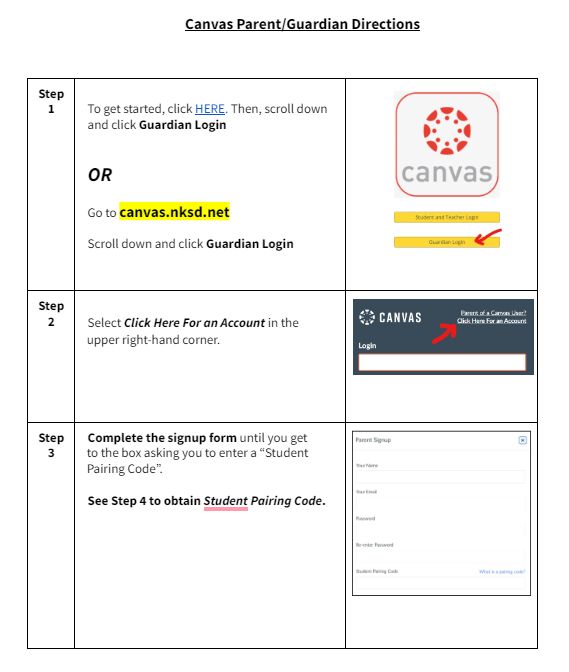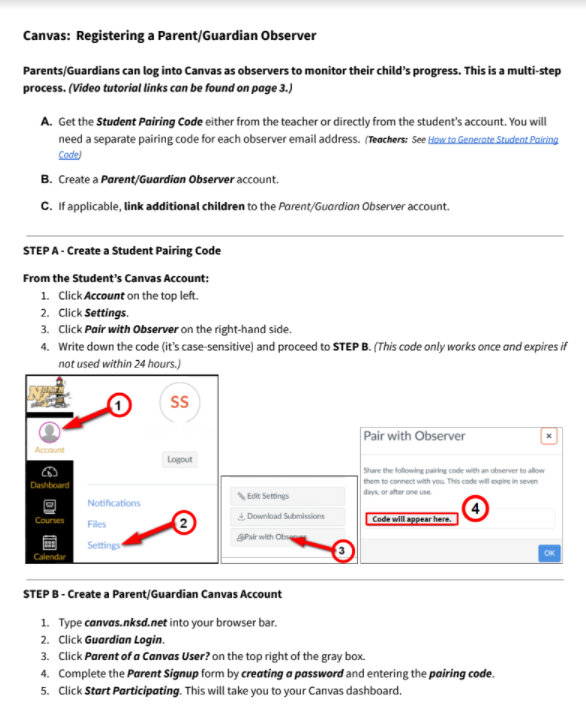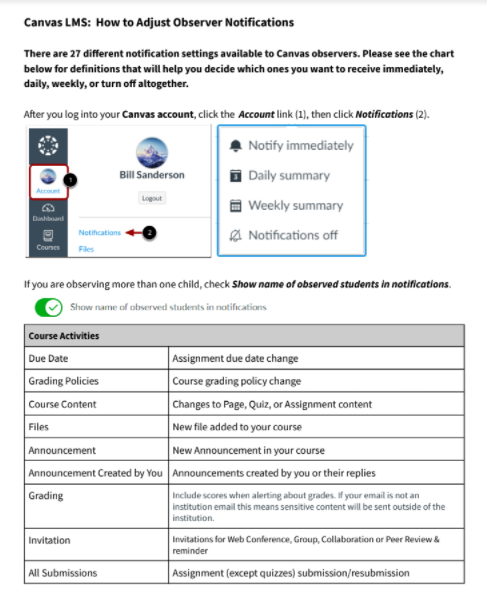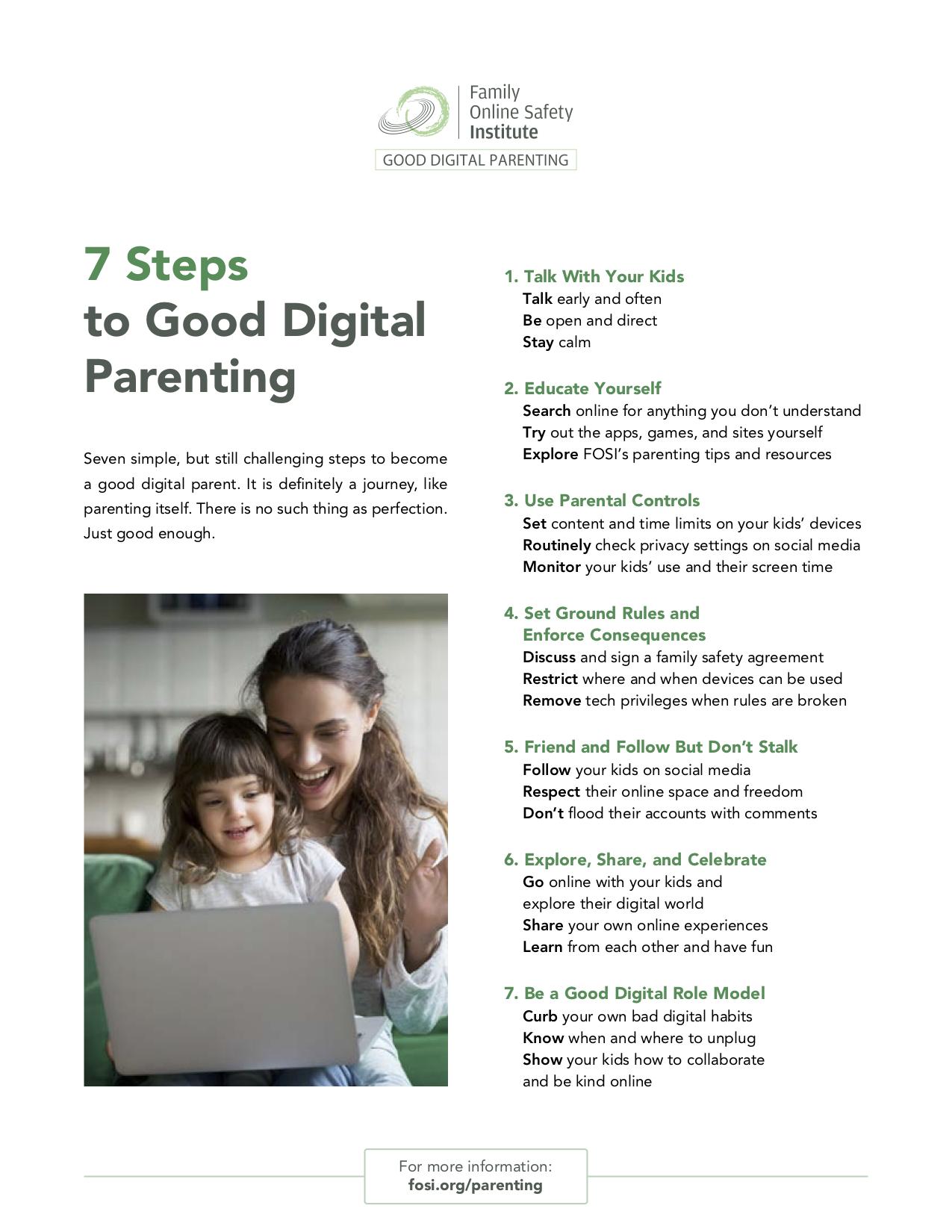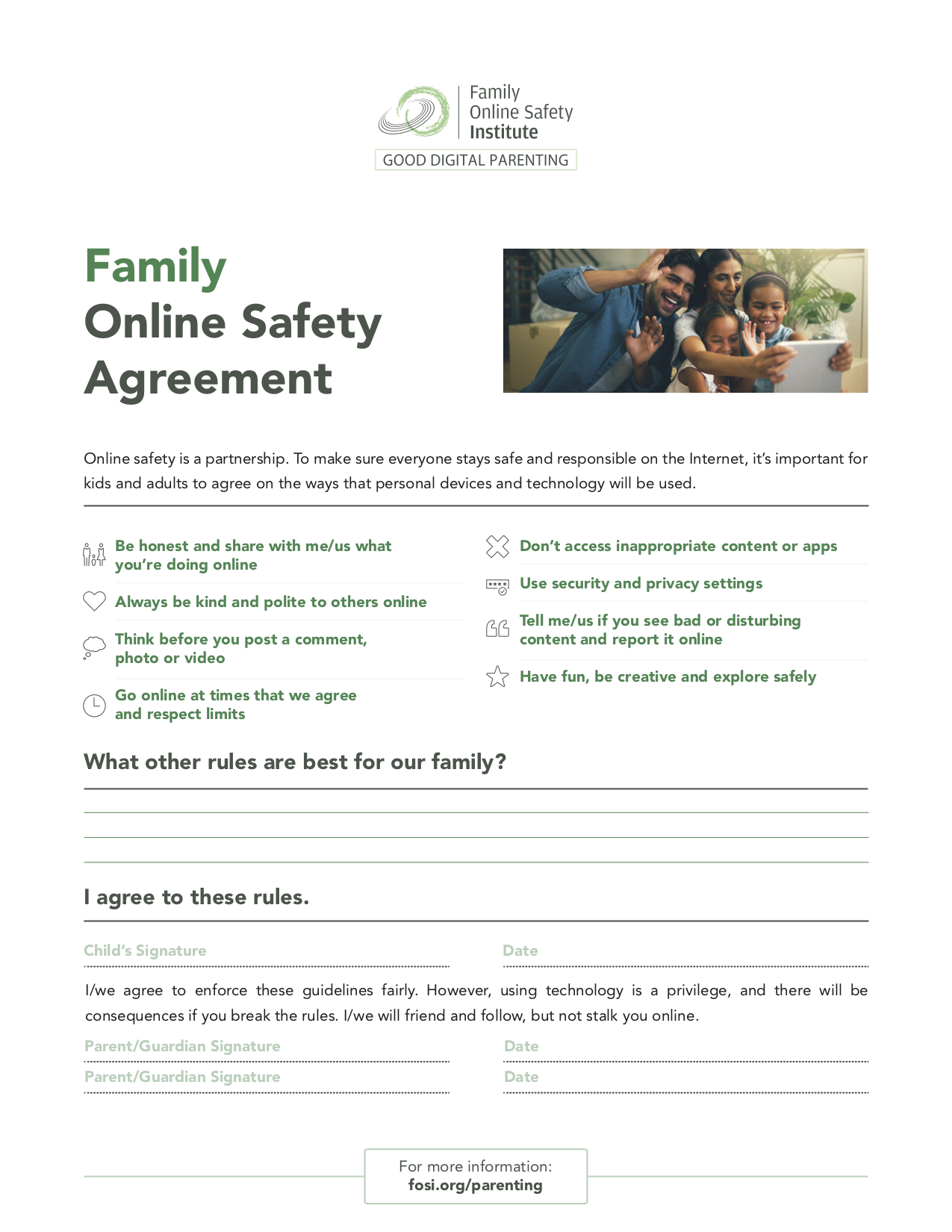Parent/Family Technology Resources
Canvas Learning Management System (LMS)
Canvas is the web-based learning management system that NK relies on to connect all the digital tools that teachers and students use in one easy place. Parents/guardians can access it by becoming Observers. Registration only needs to be done one time. After you are connected with your child, your account will follow them from year to year.
Get started at canvas.nksd.net.
Digital Device Advice
Educational Technology Terms
Teachers and administrators sometimes use terms that parents and families may not understand. These short videos explain the terms 21st Century Skills, Blended Learning, and Formative Assessment.
Online Safety Resources
"Common Sense is dedicated to helping kids thrive in a world of media and technology. We empower parents, teachers, and policymakers by providing unbiased information, trusted advice, and innovative tools to help them harness the power of media and technology as a positive force in all kids’ lives."
"As a parent or guardian, you know what feels right for your family and how your kids learn best. To help your family navigate through new technologies, gadgets, and services in an ever-changing online world, it helps to get practical advice. That’s why we continuously talk to safety experts, parents, educators, and communities around the world – to keep a pulse on what works. Together, we can help nurture a community of responsible digital citizens."
What's Happening in Your Child's World?
"New research from Common Sense Media reveals that young kids are watching more streaming video than ever before...but the content that kids come across isn’t exactly the best or the most educational."
"Your preschooler is walking, talking, and asking lots of questions. They're also starting to recognize numbers and letters. Find out what else is going on with your 2-, 3-, or 4-year-old and how best to approach screen use."
"Playing dress-up, laughing at potty humor, and being afraid of the dark -- sound like your 5-, 6-, or 7-year-old? Discover what else is going on with your little one and how to get the best out of screens."
"Your kid turned 8 or 9 years old, and all of a sudden you have a tween. They're talking about their BFFs and insisting on doing things for themselves. Get help finding great stuff for them to watch, read, and play."
"Your 10-, 11-, and 12-year-olds are growing up. Now they're into their friends and may even have their first smartphones. Learn essential online safety tips and how to find great media picks."
"Multitasking during homework, binge-watching shows, and constantly checking social media: Welcome to the teen years. Discover how to guide your older kids online and help them become media savvy."